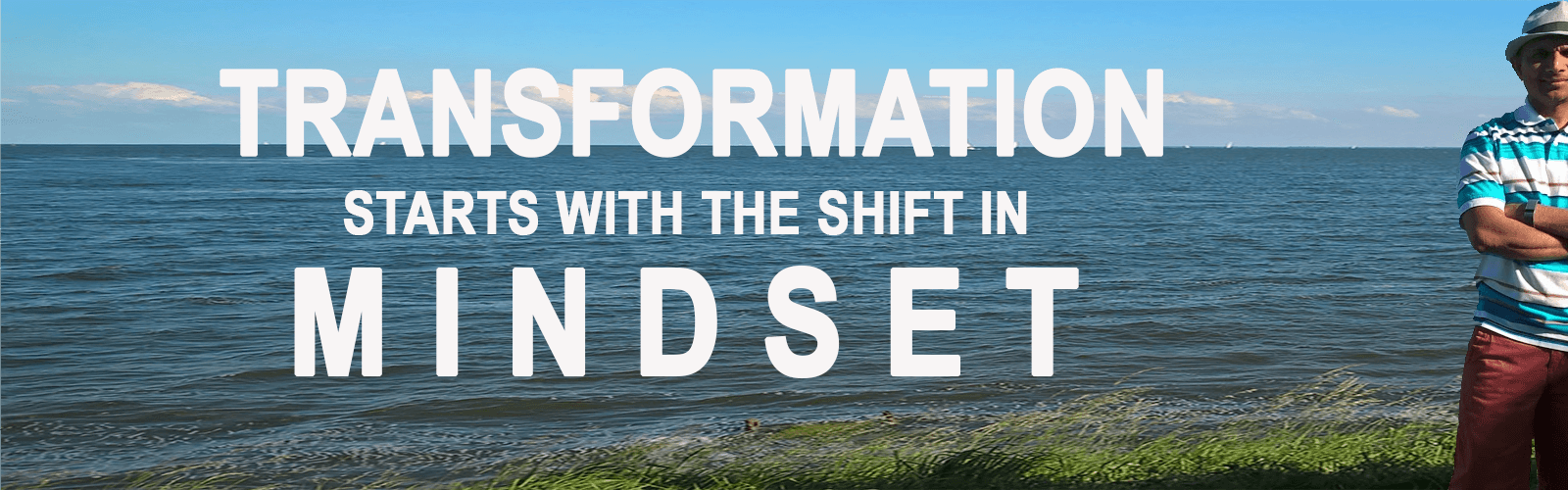With the current situation with Corona virus, almost every one of us is working remotely.
I have been working remotely for quite some time. As some of you already know, I also deliver various certification workshops in an online environment. In fact, come to think of it, I have been working in online training delivery for quite some time (started back in 2000!)
I am sharing some of my tips on how you can improve your remote participation and get more done for your team, your organization, and yourself.
” If you don’t pay attention to what has your attention, it will take more of your attention than it deserves.”
—David Allen

Here are my top tips to help you be more effective and productive with working remotely.
Separate Work Space and Personal Space
If a separate room is not available, designate a corner in your room as your workspace and set up the work desk that will help you be the most productive throughout the day.
Invest in Technology
Ensure that you have the Internet bandwidth that will allow you to work without interruptions.
And, while working remotely, audio quality is very important. If possible, get an external microphone to ensure a good quality audio connection.
I recommend Yeti. I have been using it for the past 3 years and love it.
Video is a MUST
Turning on video is the next best thing you can do to meeting face to face.
As we know, a lot of our communication happens non-verbal, and with video on, you can ‘listen’ to all the non-verbal communication. You can see confusion and excitement on their face!
I recommend Zoom for all your video conferencing needs.
Separate Audio and Video connection
While in a remote meeting, separate audio and video connection.
You don’t want to connect using your laptop and hog the bandwidth entirely with audio and video connection from the same device.
I generally, dial into the meeting with my iPhone while having a video connection from my laptop.
This is also a fail-safe setup, as it has a redundancy backed in. If you drop a video or audio connection, you are still in the meeting through your other connection.
Schedule your breaks
It is tempting to work non-stop, especially when you don’t have your co-workers to ‘interrupt’ your work. It is very important to schedule breaks to ensure you are at your optimal energy throughout the day.
I recommend using Pomodoro – focus on the work at hand for 25 minutes and follow that up with 5 minutes of break.
You must walk away from your workspace during this break. Go for a cup of coffee or tea, go out for a walk and get fresh air or any other physical activity.
Unlimited Power
Connect your devices to the power supply directly. Yes, they do come with batteries, but them running out of juice is the last thing you need to worry about. You don’t want to fumble around to find a power chord in the middle of a remote meeting.
I always connect my devices to the electric supply before my online meetings.
Music – the fuel for the day
Music can help you stay focused. Know your personal interest and style, and have your playlist ready.
For me, more of the instrumentals and classical music helps me stay focused and concentrate on work at hand. I recommend Amazon Music!
Stay Focused!
It is imperative that you have your routine and schedule. Use an agile approach to manage your daily work, focus on high priority items to optimize value and your throughput.
I recommend creating your personal Kanban to track the work you have to do using Trello or Kanban Flow.
Online Collaboration Tools
Working remotely does not mean that you sacrifice the collaboration!
You can still use various tools to increase collaboration and engagement from everyone. I commend using online collaboration boards such as Jamboard or Miro
Online Whiteboarding
If you are presenting in your online meetings, you need to find ways to incorporate whiteboard in your meeting. If you have a physical whiteboard, you could have a camera pointed to it. Even better would be to use an electronic whiteboard. Your iPad could double as eWhiteboard
Want to know how to use iPad as eWhiteboard? Contact me
Water-Cooler time
Don’t forget to schedule some water cooler time! Set up a quick video call, just to say hi to your colleagues and peers. You still need to socialize!
Hope this list helps you stay focused and create the most value for your organization.
Got any of your tips that you want to share with the community? Send us an email!