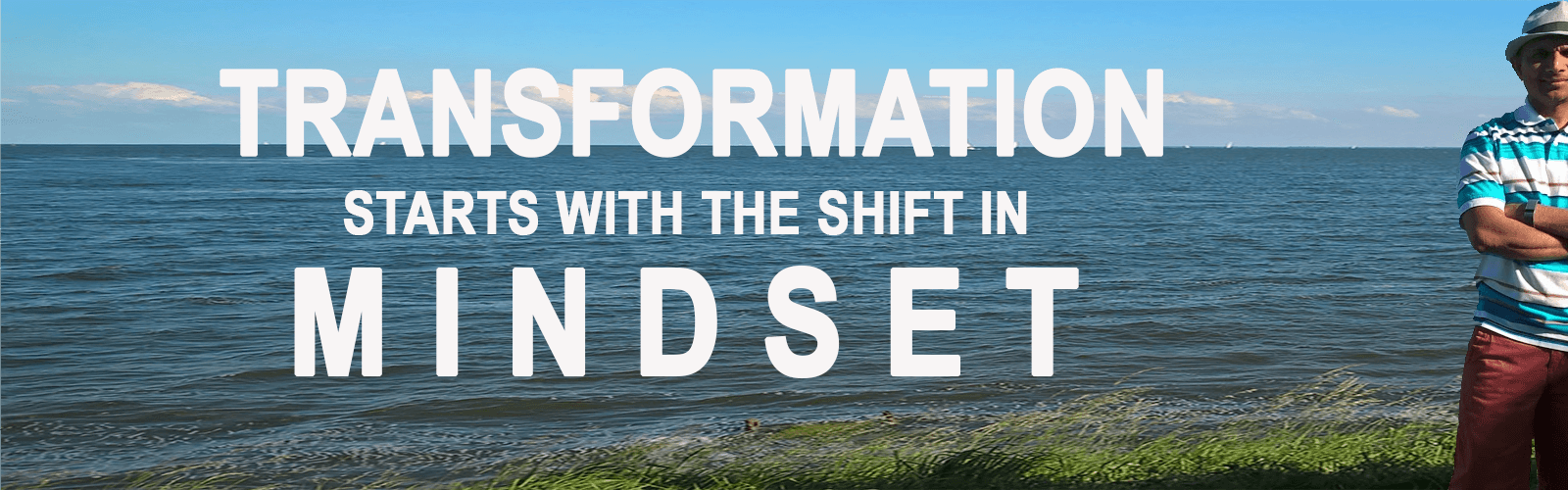I introduced you to my top three apps in my earlier post. Let’s continue where we left off, and let me introduced you to remaining apps on my list.
4. Google Photos
 Being Agilist who loves art and doodling, I take a lot of pictures. And, the limited storage space on my mobile devices could be a problem! This is where Google Photos comes to my rescue!
Being Agilist who loves art and doodling, I take a lot of pictures. And, the limited storage space on my mobile devices could be a problem! This is where Google Photos comes to my rescue!
You can configure Google Photos to sync pictures from your mobile device automatically to your Google Drive. With auto sync configured, I can take a picture and my mobile device automatically uploads that to my Google account. Oh! by the way, Google gives you unlimited storage space for this auto sync!
The advantage is that you don’t need to keep on all those pictures on your mobile device. You can take as many pictures as you want, and they are always available to you from any device, anywhere, anytime!
5. iTalk
 I use this app to record audio on my mobile when I have the sudden burst of creativity when you don’t have paper and pencil handy. You don’t want to slow down in those moments, you want to take notes at the Speed of thoughts! iTalk is my go-to app when I am having these bursts of creativity! All you have to do is talk into your mobile and capture those thoughts.
I use this app to record audio on my mobile when I have the sudden burst of creativity when you don’t have paper and pencil handy. You don’t want to slow down in those moments, you want to take notes at the Speed of thoughts! iTalk is my go-to app when I am having these bursts of creativity! All you have to do is talk into your mobile and capture those thoughts.
This app also connects to your Dropbox account allowing you to ‘extend’ storage on your mobile device. You record and it pushes it to your Dropbox! Once recorded, you can hire someone else to transcribe it. This way you could be ‘writing’ your article on the go while waiting at the airport lounge or while stuck in the traffic. Record your thoughts using iTalk, push it to Dropbox, and get more Done!
I use this workflow a lot! I record my thoughts, push the audio recording to my Virtual Assistant (VA) and he transcribes those notes yielding initial draft for my article.
6. Trello
 With Trello, you can create your own Kanban board and use them to collaborate with your teams. Create different cards and move them around based on the priorities. There are no emails to send back and forth. You can add notes, checklists, as well as documents. You can even filter your cards based on specific tags or labels.
With Trello, you can create your own Kanban board and use them to collaborate with your teams. Create different cards and move them around based on the priorities. There are no emails to send back and forth. You can add notes, checklists, as well as documents. You can even filter your cards based on specific tags or labels.
Essentially, Trello can become your work hub, where you organize your backlog, communicate with your team members, and orchestrate the development of your Minimum Marketable Product (MMP). And, you can be doing all these on the Go as well!
I use the mobile app all the time on my iPhone. This allows me to stay in touch with my team members constantly. As I mention earlier, I push my audio notes to my virtual assistant (VA) all the way to the other side of the world; using a Trello card on a board that I have shared with my team members.
7. Expensify
 This app has been my savior many times. Benefits of Using this app are manyfold:
This app has been my savior many times. Benefits of Using this app are manyfold:
- Minimize the use of the paper
- Often times I’m traveling for work and need to capture all the expenses. Just capture them quickly with this app, with the picture of the paper receipt and few details to categorize them appropriately. At the end of the week (or month), Expensify can generate a report and that becomes your expense report.
- It also helps me at the end of the year when it is Tax time! The first thing I do for tax filing is going to my Expensify account and download all the expenses for that year. All you have to do is download a report that gives you all the expenses categorized and ready to go into your Tax form.
8. Key Ring
 We all have ‘fat’ wallets! Unfortunately, instead of money, they are filled with all the plastic cards :-Did you know, average American carries 17 plastic cards in his/her wallet. You can move all those cards to an electronic world as well, using Key Ring app. Just add your cards into Key Ring and trash all those physical plastic cards, unflatten your wallet, and get rid of that back pain!
We all have ‘fat’ wallets! Unfortunately, instead of money, they are filled with all the plastic cards :-Did you know, average American carries 17 plastic cards in his/her wallet. You can move all those cards to an electronic world as well, using Key Ring app. Just add your cards into Key Ring and trash all those physical plastic cards, unflatten your wallet, and get rid of that back pain!
9. Google Drive (Google Docs)
 I use Google Docs extensively for all my notes, documents, and spreadsheets. As we all know Google Docs is all cloud based solution and allows you to collaborate with your team members. Google gives you considerable amount of space for free that is more than enough for most of us
I use Google Docs extensively for all my notes, documents, and spreadsheets. As we all know Google Docs is all cloud based solution and allows you to collaborate with your team members. Google gives you considerable amount of space for free that is more than enough for most of us
10. IFTTT (If This Then That)
 IFTTT allows me to get rid of some of the repetitive tasks from my day. It allows me to delegate and automate some of that mundane task. Using simple recipes, you can automate most of the routine tasks. Use it and you will fall in love with it!
IFTTT allows me to get rid of some of the repetitive tasks from my day. It allows me to delegate and automate some of that mundane task. Using simple recipes, you can automate most of the routine tasks. Use it and you will fall in love with it!
To Summarize…
Here is my list of 10 apps that can launch you into the world of Hyper Productivity.
- Evernote and One Note
- Scannable
- Office Lens
- Google Photos
- iTalk
- Trello
- Expensify
- Key Ring
- Google Drive
- IFTTT
[bctt tweet=”Get yourself on hyper Productivity lane with these apps http://www.nimeshsoni.com/10-apps-10x-productivity/” username=”beyondCSM”]
Want more highly effective apps, tools, tips to make you more productive! Sign up now!. To read more related article visit: http://bit.ly/29akXEZ and join us on our Facebook pages: mentorME and getHyper.