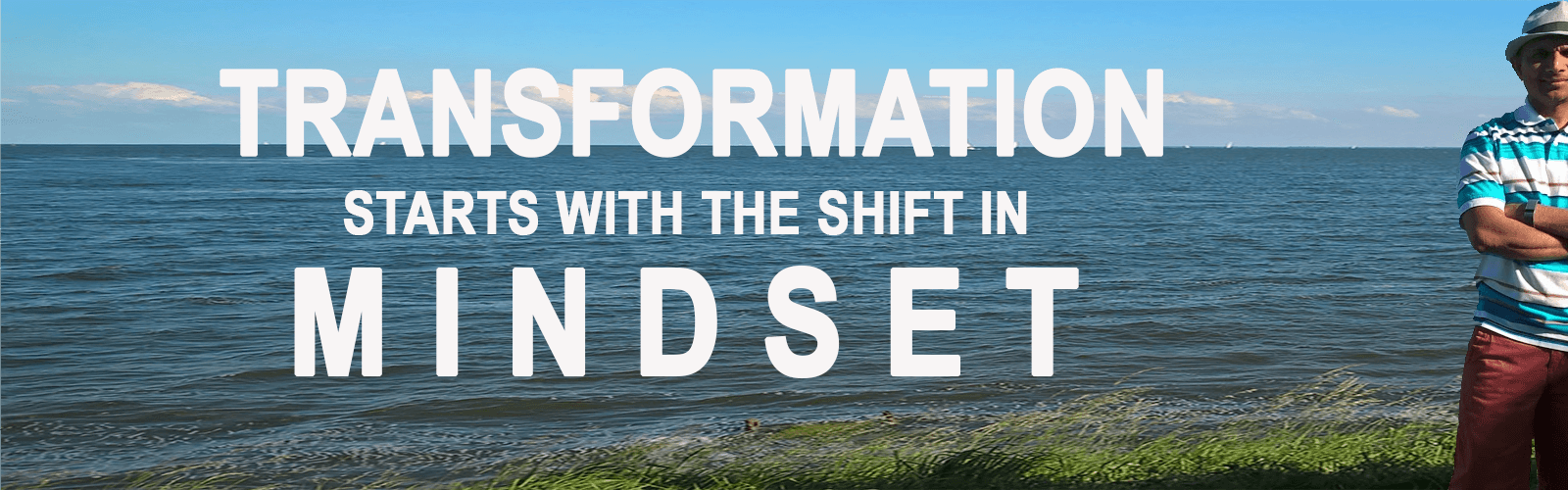Welcome back to the second installment on a series of Liberating Structures. This time I decided to use the power of WINFY and Miro to let people discover how to make clear requests on what they need.
Why did I use WINFY?
Just for context, I work with a team of agile coaches that support the company’s organisational changes. You would think that a team of people that help other teams improve their ways of working, self-organisation, and collaboration would have no issues whatsoever, but even us coaches have our own impediments to solve!
The impediment strikes! Just a few days before our scheduled retrospective, we got the news that one of the teammates was leaving the company to explore other greener pastures. Now, we had to scramble to include the ‘smooth turnover and transition’ from this coach as well.
In addition to that, my other team member asked if I knew any other format for creating effective action items that involve other individuals. He had tried a few methods and was not getting the results he would have.
With those in mind, and as it was my turn to facilitate the retrospective, I thought WINFY would be a great choice to 一石二鳥
(this is issekinichou, a 4-character Japanese idiom which means to kill two birds with one stone).
What’s a WINFY?
But what does WINFY even mean anyway? WINFY is short for “What I Need From You”. A simple, but effective way of working with other people or other groups of people to create and receive requests.
The steps below are the standard instructions to do WINFY :
- Decide on a goal that needs to be achieved or a problem that needs to be solved
- Each group will list 1-2 requests that they will need from another group using the format “What I need from you is <insert request here>“
- After writing, the group (via a representative) tells the needs to the receiving party’s representative. At this time, the receiver of the request will take note of what is requested but will NOT respond to the requests.
- After consulting with the other group members, the representative will read the request and respond with one of the four possible answers. The person will not elaborate or discuss why this response was selected.
- Yes
- No
- I will try
- Whatever (the request is too vague or unclear)
How to WINFY in a remote setting?
Liberating Structures are meant to be used in a physical setting, but under the current circumstances of a pandemic and people working from home, I had to do this activity remotely. So, I decided to do this variation of WINFY for our restropectivethis using the online collaboration tool Miro:
- Prepare the frame
- Set the goal
- Create a table for the requests received and the responses
- Prepare a WINFY sticky template
- Write the basic WINFY instructions for guidance

Winfy recreated on Miro (Courtsey: Wakefulspace)
WINFY is usually done across multiple groups with a spokesperson. However, it works just as well for individual requests within a team working interdependently with each other. Since our team size was small, I also removed the 1-2 needs limit in this adaptation.
I decided to replace the ‘Whatever’ response with a question mark. As we are a multi-cultural team, I thought the term “Whatever” might not resonate with everyone as it sounds a bit harsh.
We did two rounds of requests. On the first round, some requests landed on the question mark column. I noticed we have time so I gave a chance for the people to revise their requests so the receiver can give a clear answer. On the second round, each requestor first broke down the vague request verbally and the receiver was able to understand and respond appropriately to the need. The vague request sticky was also rewritten to show the modified request.
Overall, the retrospective ended with our team clearly understanding what we need from each other. It was quite interesting to observe how we make requests affects how people respond to it. What you might have thought was clear for you migh be vague for others. WINFY helped us discover that!
WINFY Template on Miro
If you are facilitating WINFY with a virtual team, check out our template on MIRO. You are free to copy the template 🙂Hopefully WINFY can help you and your team as well!
And, do let us know how it goes, if you decide to use this awesome (liberating) structure.
[Guest post from one of my mentee, Donna Marie (Ting) Lee]