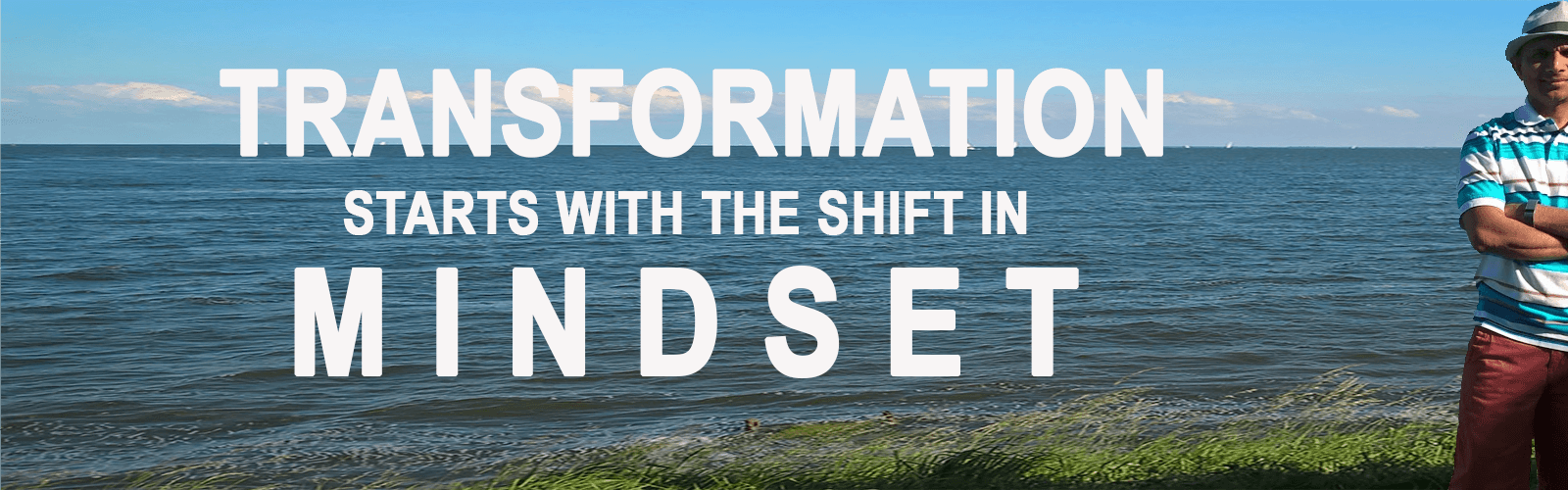In the Star Wars movie The Empire Strikes Back when Luke Skywalker tries unsuccessfully to rescue his X-wing fighter from the swamp and gives up, Jedi Master Yoda has these words of wisdom for him:
Scrum is no different! It is a new approach to building and delivering Products and Services. It is an approach that is relentless in creating VALUE for customers. In Scrum, you go to your Customers with a Product Increment, often and with regular frequency.
At the core of it, Scrum requires mental shift! The successful adoption starts with us unlearning the old habits and approaching with new, fresh eyes! You have to be willing to step out of the box, step out of your comfort zone, and be willing to try and form new habits.
Here are ten habits that I believe we must unlearn to be successful at adopting scrum:
- Create email trails

- Use Command and Control
- Create disciplines and silos
- Be a Hero
- Sign off on a detailed requirements document
- Stick to the iron triangle
- Be plan driven
- Be IT driven
- Have a big bang delivery
- Tell teams “How,” not “What”
Remember, these are the ‘bad’ behaviors, bad habits that we must break! We must unlearn what we have learned over the years, flush them out, and start on Scrum journey with a fresh approach!
[tweetthis twitter_handles=”@beyondCSM” remove_hidden_urls=”true”]Succeed at #scrum? Step out of comfort zone & unlearn what we have learned! #makeTheShift[/tweetthis]
The original article that I wrote and is published by Scrum Alliance can be accessed here