In this book, author Daniel Pink (@DanielPink) makes a strong case for us to upgrade to Motivation 3.0 !
It’s time to #makeTheShift from Profit-driven (Motivation 2.0) to Purpose-driven (Motivation 3.0). He also talks about different types of personalities such as Type X, Type Y, and Type I. He goes onto providing us a toolkit if we want to #transform into Type I personality, along with the list of books that can help us on that journey.
A must-read!
Three Quotes from the book:
- Warning: Goals are Toxic! Goals may cause systemic problems to organizations due to narrowed focus, unethical behavior, increased risk taking, decreased cooperation, and decreased intrinsic motivation. Use care when applying Goals in your organization.
- Sawyer Effect: practices that can either turn play into work or work into play
- Motivation 3.0 doesn’t reject profits, but it places equal emphasis on purpose maximization. Employees are not Resources, Employees are Partners
Three tips from the book:
- Replace IF…Then motivation with NOW…That.. motivation
- Management is a Technology, and we need to update it to new operating system Motivation 3.0
- Turn company-wide meetings to FedEx days
Tools/techniques mentioned in the book:
- FedEx days
- Goldilock Tasks
- Now..That rewards
- Autonomy Audit
- ROWE
- Sawyer Effect
- 20% Time
- Flow
- Sagmeister / Take [365-day] Sabbatical
- Brain Bombs
- Take a Page from Webber and a card from your pocket
- Make it ‘no competition’ zone
[bctt tweet=”Type I personality draws on resources that are easily replenished, inflict little damage, inexpensive and clean. Are you Type I, Type X, or Type Y? http://bit.ly/2a83ZYV” username=”beyondCSM”]
[tabby title=”TED Video”]
[tabby title=”Type I toolkit”]
- Flow Test
- Ask BIG question
- Ask Small Questions: Small Improvements, Was I better today than yesterday?
- Sagmeister – Take [365 day] sabbatical
- Performance review: Set smaller goals as well as larger goals
- Unstuck by going oblique
- Take a Page from Webber and a card from your pocket
- Promote Goldilocks for Groups
- Convert Offsite to FedEx days
[tabby title=”Books for Type I”]
- Finite and Infinite Games: A Vision of Life as Play and Possibility by James P. Carse
- Talent is Overrated: What Really Separates World-Class Performers from Everybody Else by Geoff Colvin
- Flow: The Psychology of Optimal Experience by Mihaly Csikszentmihalyi
- Why We Do What We Do by Edward L. Deci & Richard Flaste
- Mindset: The New Psychology of Success by Carol Dweck
- Then We Came to the End by Joshua Ferris
- Good Work: When Excellence and Ethics Meet by Howard Gardner, Mihaly Csikszentmihalyi, &William Damon
- Outliers: The Story of Success by Malcolm Gladwell
- Team of Rivals: The Political Genius of Abraham Lincoln by Doris Kearns Goodwin
- The Amateurs: The Story of Four Young Men and Their Quest for an Olympic Gold Medal by David Halberstam
- Punished by Rewards:The Trouble with Gold Stars, Incentive Plans, A’s, Praise, and Other Bribes by Alfie Kohn
- Once a Runner by John L. Parker, Jr.
- The War of Art: Break Through the Blocks and Win Your Inner Creative Battles by Steven Pressfield
- Maverick:The Success Story Behind the World’s Most Unusual Workplace by Ricardo Semler
- The Fifth Discipline: The Art and Practice of the Learning Organization by Peter M. Senge
[tabbyending]
In summary, Type I personality draws on resources that are easily replenished, inflict little damage, inexpensive, and clean.
Question: Are you Type I, Type X, or Type Y?
You can leave a comment by clicking here.
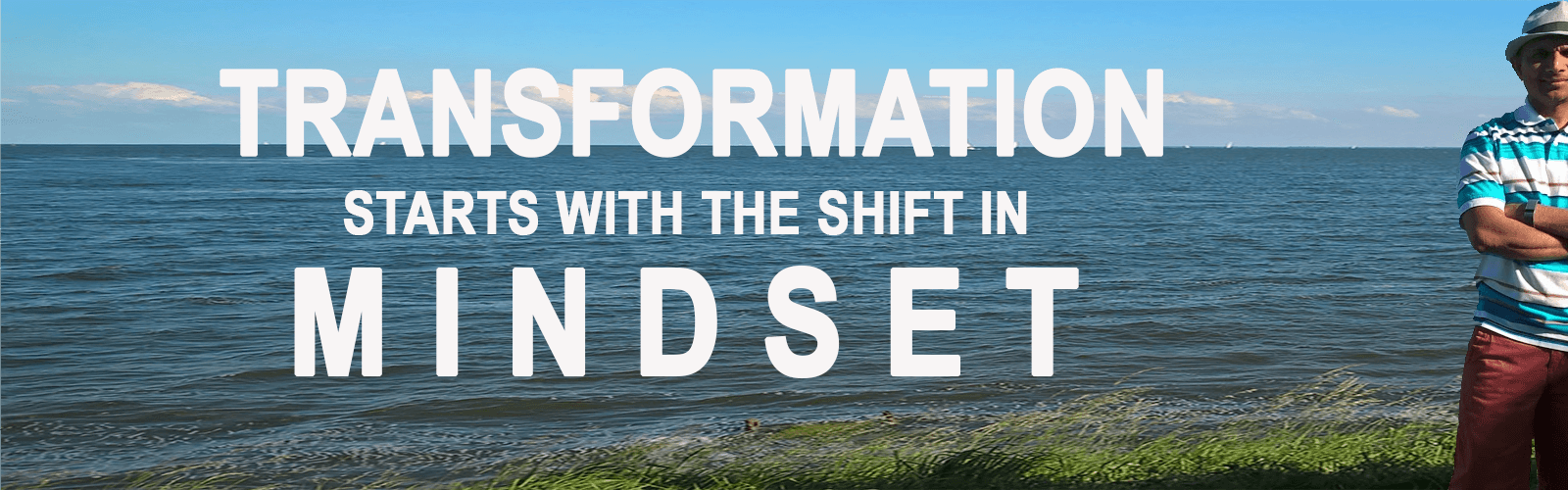

 Being Agilist who loves art and doodling, I take a lot of pictures. And, the limited storage space on my mobile devices could be a problem! This is where Google Photos comes to my rescue!
Being Agilist who loves art and doodling, I take a lot of pictures. And, the limited storage space on my mobile devices could be a problem! This is where Google Photos comes to my rescue! I use this app to record audio on my mobile when I have the sudden burst of creativity when you don’t have paper and pencil handy. You don’t want to slow down in those moments, you want to take notes at the Speed of thoughts!
I use this app to record audio on my mobile when I have the sudden burst of creativity when you don’t have paper and pencil handy. You don’t want to slow down in those moments, you want to take notes at the Speed of thoughts!  With Trello, you can create your own Kanban board and use them to collaborate with your teams. Create different cards and move them around based on the priorities. There are no emails to send back and forth. You can add notes, checklists, as well as documents. You can even filter your cards based on specific tags or labels.
With Trello, you can create your own Kanban board and use them to collaborate with your teams. Create different cards and move them around based on the priorities. There are no emails to send back and forth. You can add notes, checklists, as well as documents. You can even filter your cards based on specific tags or labels. This app has been my savior many times. Benefits of Using this app are manyfold:
This app has been my savior many times. Benefits of Using this app are manyfold: We all have ‘fat’ wallets! Unfortunately, instead of money, they are filled with all the plastic cards :-Did you know,
We all have ‘fat’ wallets! Unfortunately, instead of money, they are filled with all the plastic cards :-Did you know,  I use Google Docs extensively for all my notes, documents, and spreadsheets. As we all know Google Docs is all cloud based solution and allows you to collaborate with your team members. Google gives you considerable amount of space for free that is more than enough for most of us
I use Google Docs extensively for all my notes, documents, and spreadsheets. As we all know Google Docs is all cloud based solution and allows you to collaborate with your team members. Google gives you considerable amount of space for free that is more than enough for most of us IFTTT allows me to get rid of some of the repetitive tasks from my day. It allows me to delegate and automate some of that mundane task. Using simple recipes, you can automate most of the routine tasks. Use it and you will fall in love with it!
IFTTT allows me to get rid of some of the repetitive tasks from my day. It allows me to delegate and automate some of that mundane task. Using simple recipes, you can automate most of the routine tasks. Use it and you will fall in love with it!


 I use mobile to get more and more work done from my daily routine. I have used several apps and constantly experiment with new ones.
I use mobile to get more and more work done from my daily routine. I have used several apps and constantly experiment with new ones.

 I use Post It extensively while explaining concepts or brainstorming on new product offering. I use doodling and sketch when I’m having one on one conversations or explaining new concepts on paper. I can take a picture of these Post It notes, with doodles or my handwritten notes. To do this, put your drawing on a contrasting background, load up your
I use Post It extensively while explaining concepts or brainstorming on new product offering. I use doodling and sketch when I’m having one on one conversations or explaining new concepts on paper. I can take a picture of these Post It notes, with doodles or my handwritten notes. To do this, put your drawing on a contrasting background, load up your  Being an Agilist I’m highly collaborative and often I am at whiteboard explaining various concepts to a team or group of people. I’m using drawings while using different color sharpie pens! Office Lens does a great job of taking white board pictures.
Being an Agilist I’m highly collaborative and often I am at whiteboard explaining various concepts to a team or group of people. I’m using drawings while using different color sharpie pens! Office Lens does a great job of taking white board pictures.