Of course, you want to be clear about the message you want to deliver; but being clear about it is just a start. Delivering your message effectively that is impactful – that’s the key. And, making it easy to digest for your audience is essential.
One of my good friend and colleagues introduced me to this concept while we were together at Paypal, coaching and mentoring the organization and teams on Agile adoption. [Thank You Monica!] Nowadays, you will see me walking around with this coaching box, almost all the time.

- Nimesh’s Coaching Box
Why this Coaching Box?
You are the change agent, but you don’t just want to talk about the change. You want to deliver your message effectively that creates an impact, and doing it with ease is the key to success. I have found that having this coaching box handy helps tremendously in achieving that. With this coaching box on my side, I can deliver my message, my presentation, my session with an ease that is effective and impactful. As a coach, as a change agent, it is your Toolbox!
What’s in it?
This coaching box essentially has the tools of the trade in it, readily available by my side at a moment’s notice. No more fumbling around for a whiteboard marker that really works!
Let’s look at what I have in the coaching box:
- Post It notes. We can’t live without them, can we? [Check out my series of posts on how I use Post It notes]
- Sharpie Pens
- Whiteboard markers, that really work!
At a minimum, you should have these three items in your Coaching box. You can throw in some electronic tools in it along with these three items.
- Remote Clicker, with spare batteries
- Mac connector cable (to connect to Projector)
- Old iPhone (that is not connected to any network)
- Evernote or OneNote on your mobile device, making sure that you have the reference material and worksheets handy. Most importantly, make sure that you have the worksheets and checklists handy.
- Other apps such as Office Lens to take pictures of your whiteboard drawings, Scannable to scan physical papers, etc. [Read my post on various apps that can help you]
- Spare reading glasses
- Lip balm
- Two Cereal bar (my emergency energy source)
- Two tea bags – like to drink hot tea (no sugar,no milk) before and during the sessions I facilitate. Helps me keep hydrated while keeping my throat clear helping in projecting my voice higher.
I add in a few cereal bars that can double as my lunch as well as a snack. Often times while you are delivering your sessions, you don’t have the time and luxury to have the proper lunch!
But, I need reasons to carry this coaching box…
I will give you three reasons why you want this box by your side.
- Instead of grabbing ten things, you are grabbing just one thing. This has bailed me out many times as I have been asked to present or coach at a moments notice by the executives. You know your executives in the organization
- It sends a very clear, strong, positive message that this guy (or gal) is always ready!
- You have all the supplies handy and within arms reach, supplies that you are familiar with and know they work, supplies that help you deliver your message effectively that creates impact.
With this box handy, I am ready to deliver any session at a moment’s notice. Let’s go, and make change happen!
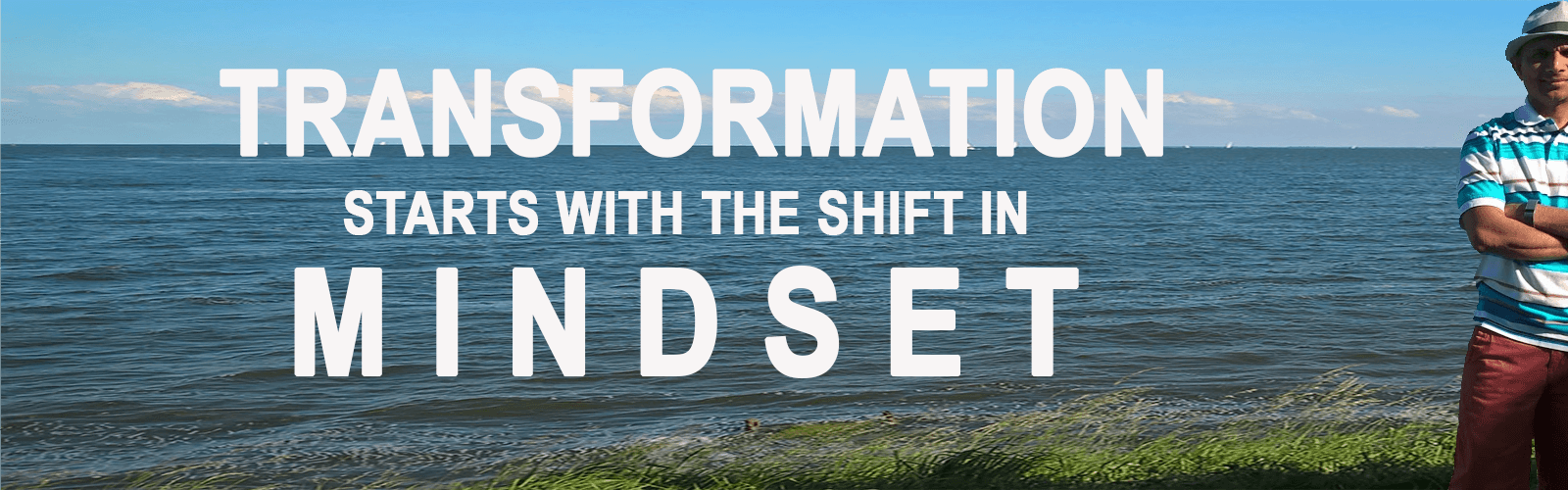


 As mentioned in his
As mentioned in his 



 I use Post It extensively while explaining concepts or brainstorming on new product offering. I use doodling and sketch when I’m having one on one conversations or explaining new concepts on paper. I can take a picture of these Post It notes, with doodles or my handwritten notes. To do this, put your drawing on a contrasting background, load up your
I use Post It extensively while explaining concepts or brainstorming on new product offering. I use doodling and sketch when I’m having one on one conversations or explaining new concepts on paper. I can take a picture of these Post It notes, with doodles or my handwritten notes. To do this, put your drawing on a contrasting background, load up your  Being an Agilist I’m highly collaborative and often I am at whiteboard explaining various concepts to a team or group of people. I’m using drawings while using different color sharpie pens! Office Lens does a great job of taking white board pictures.
Being an Agilist I’m highly collaborative and often I am at whiteboard explaining various concepts to a team or group of people. I’m using drawings while using different color sharpie pens! Office Lens does a great job of taking white board pictures.
