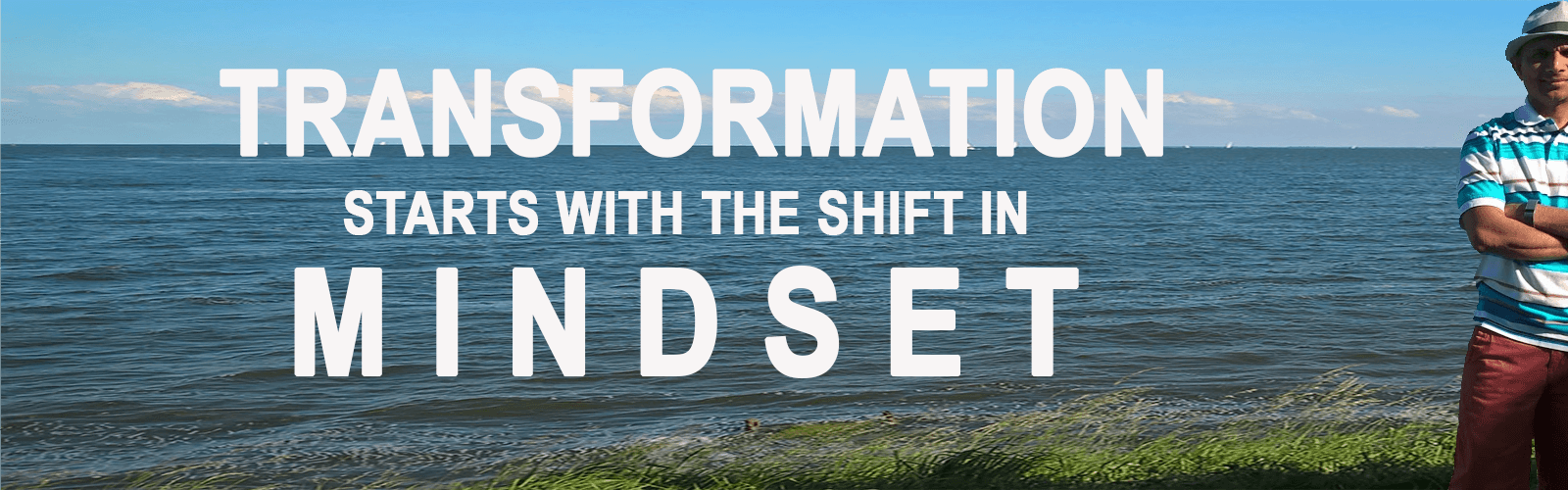Daily Scrum or Daily Stand Up is a very important ceremony in the Scrum framework. As part of the Daily Scrum, the team meets on a regular basis for a quick sync up of 15 minutes.

Scrum Calendar Events [DS=Daily Scrum]
Top 10 Tips for Daily Scrum
Here are my tips to have the team gel together quickly, as well as eliminate unnecessary churns that will happen at the Daily Scrum. Again, the goal is to maximize every minute of this Daily Scrum and make it a high performing ceremony.
-
Come Prepared
Ask your team member to use this tool before they come to Daily Scrum. Have your team members think about their updates before they come to Daily Scrum. Write three things on the Post It notes.

Write your updates to the three basic Questions
-
Be Explicit
Announce the start and end of your Daily Scrum. Make it explicit, use some specific music or it could be a simple as some one just announcing that it is the ‘START’ and ‘END’ of the Daily Scrum (at the beginning and end of the 15-minute timebox respectively).

make it Explicit – Announce START and STOP
-
Parking Lot
Introduce Parking lot and use it extensively to defer the discussions (after the end of Daily Scrum). This will help you keep the momentum during the Daily Scrum and enable you to quickly go through the synch up from each team member.
-
4th Question
Introduce 4th question: Is there anything that you want to discuss with your team member(s) after the Daily Scrum?

4th Question – Defer to Parking Lot
If yes, the team member mentions it quickly and someone captures it into the Parking Lot. Review and discuss the items on Parking Lot after the Daily Scrum is completed.
-
After Party
This is a time set aside, allocated for the discussion that we deferred during the Daily Scrum. You may have put a couple of items in the Parking Lot. Once the end of the Scrum is announced, some of the team members would stay back for their respective discussions. This is what I refer to as to as After Party!
All the team members do not need to stay back, only the ones who are required for the discussion would.
Want to #getHyper?
Want to know more tips to improve your Daily Scrum? your Scrum implementation?
Check out and grab a copy of my book Get Hyper [OFFER] -
(Better) Equipments
Just have proper equipment(s) to provide better quality audio and video to the team members.
Yes, the Daily Scrum has to be in person. And team members have to be there physically for the Daily Scrum. With that said, there will always be some exceptions where a team member cannot attend the Daily Scrum in person. You will have to have a way for them to remotely attend the Daily Scrum. Having better quality audio will tremendously improve the productivity of your Daily Scrum.
You can provide better quality audio for under $50 investment in a bluetooth speaker. Here is the one that I carry in my beg all the time.
-
(Update) Working Agreements
You need to cover those exceptions (as discussed in Tip# 6) in your working agreement, have the team talk about it as to how they will handle those scenarios where a team member cannot attend the Daily Scrum in person. Amend your working agreements to cover that scenario.
For example, one of my team had this on their working agreement:
When a team member cannot attend in person…- S/he will provide the updates to his/her Buddy. This buddy will bring those updates to the team in person.
- If that cannot be done then the team member will jump on the conference call.
- When everything else fails, send an email addressed to the team with your updates.
Bottom line is to have your team discuss these scenarios and update their working agreements accordingly.
-
Break the eye contact
I have seen this time and time again, especially with the new teams. Often times when providing the updates, a team member is looking at the Scrum Master (only) as if she is providing the updates to the Scrum Master and not the team. Now, remember Daily Scrum is for the team. A team member is providing the updates to others on the team, not just to the Scrum master. To break this mode I often encourage my Scrum Masters to break the eye contact. As soon as a team member starts providing updates to you as a Scrum Master, look away from her. Look at the floor or look at your scrum board; do whatever to break that eye contact. This will encourage them to look at other team members.
-
Be Absent, intentionally
I encourage Scrum Master to occasionally skip the Daily Scrum, be absent intentionally.The goal here is to see how the team handles your absence.
Does the Daily Scrum break apart because you are not there or does the team step up and handle it nicely.
This will also give you indication as to whether the team is self-organizing and tackles those scenarios by themselves -
Make it Visible
The last and the most important tip I think is to make it Visible. As they say, a picture is worth a thousand words! So, use all the visual props, you can use a wall in the hallway as your Scrum Board, or use some flip chart papers and start using that as your Scrum Board.
Put your posters on that and use it while having the Daily Scrum. Post your Working Agreements, Definition of Done, and Definition of Ready in the Daily Scrum area. In short, make it visual!
As I mentioned, in the beginning, these are simple techniques that I have used a lot when I start working with new scrum teams. I often introduced this in an incremental fashion. They are very effective and impactful.
Let us know and we will include it in this list, along with credit to you of course.