Templates, worksheets, illustrations
Sprint Review – 3 stage rocket
Standard Work for Scrum Master, Product Owner, Team
Backlog Refinement in 12 words
Backlog Refinement – list of Artifacts
Backlog Refinement – 10 steps for RAW to READY story
Videos
Certification Paths https://youtu.be/YsXGrN04QKU
How to get SA profile? https://youtu.be/FVUno1VcY2M?t=126
Check out/subscribe to our YouTube channel http://youtube.com/c/agilecoachingtoolbox
‘Golden Circle’ – start with WHY https://youtu.be/qp0HIF3SfI4
Cast of Characters https://youtu.be/_bFIcMnVH9E
Facilitator: architect, pilot and guide
Agile vs. agile https://youtu.be/fkOkqxT5N4I
Two bookends of User Stories – DoR and DoD
LeSS 101 – a quick introduction
Resources, Websites
- Scaling Frameworks
- Scales Agile Framework (SAFe)
- Large Scale Scrum (LeSS)
- Nexus by Scrum.org
- Disciplined Agile (DA) by PMI
- Scrum at Scale (S@S)
Retrospective Tools
Running big/release retrospectives
Products you might be interested, if you want to master the craft of SM
Path to Scrum Mastery
As a Scrum Master, there are several steps you can take to advance towards mastery of the Scrum framework. Here are some key suggestions:
- Deepen your understanding of Scrum
- Gain practical experience
- Build a supportive network
- Develop soft skills
- Continuously improve
Remember that becoming a Scrum Master is a journey, and it takes time and effort to reach mastery. Keep practicing, learning, and reflecting on your experience to become a great Scrum Master.
Let us help you on your journey to Scrum Mastery!
Click here to join our program: Path to Scrum Mastery
Mastering Backlog Refinement
Master your Backlog Refinement – join our online course
Experiential Learning
Experiential Learning with scenarioLab – join us
Mentorship
mentorME – subscription-based mentorship program
Ignore these tips at your own peril!
If you are a Scrum Master, and want to advance your career, join me as I share some of the best tips, tricks, and techniques.

Scrum Masters Tool Box
To begin with, here is the list for your quick reference.
[Click on Down arrow to expand each items, for additional description]
-
[expand title=”Make it fun with the Fun Backlog”]
Remember, you are part of an agile team. And, if you are using Scrum, you would be seeing each other every day, possibly multiple times. So, while you are together, you might as well have fun.
[/expand]Happy Team = Productive Team
-
[expand title=”Buddy System”]
A team member can not attend daily standup since she has to take her kid to a doctor’s office. How do you get her updates to the team, knowing that she won’t be able to attend in person, nor on the phone?
What does your team do? What policy you have in place? Do you have it on your team’s Working Agreements?
[Please don’t ask him to send an email to everyone on the team. That is the farthest from being an agile team.]
[/expand]- Team Name that radiates Team Personality
- Start with ‘Y’ for each role
- Common understanding of every ceremony with the Event Canvas
- Got to use Agile Bingo to set them up for Success
- Must use Pomodoro. Timebox Everything!
- Visualize with Information Radiator
- Get on the same page with ‘Roles and Responsibilities’ game
- Peek into Life of a SM and PO (with Standard Work)
- Consensus on Scrum Calendar
- Do you have Team Calendar?
- PO must offer Office Hours
- No email updates at Standup, only Buddies allowed!
- Escape room – to gel the Team together as one group
- Resolve to WoW your Customer with DoWoW
- Use two bookends of User Stories: DoR and DoD
- Defer Discussions for Later with the 16th Minute
- Don’t like 16th minute? Use Parking Lot instead!
- Everyone can use Yellow Card
- be the Terminator with Impediments Log
- Many different hats you (a Scrum Master) wears
- Story must answer Who-What-Why
- Estimation by the Team, for the Team. Use T-shirt sizing or Story Points. Have fun with Planning Poker
- Mobiles Apps can be your friends!
- Use the PB Prioritization meeting
- Dependency Wheel
- No more meetings, only Collaborative working sessions now on!
- Optimize Sprint Planning with 7Cs
- Use Part 1, Part 2 of sprint planning
- Start sprint in middle of the week
- Be absent.. intentionally
- Law of 2 feet in Working Agreements
- Anything and Everything (that we are working on ) must be reflected on Scrum Board
- Story-based Standup to shift focus to VALUE
- Learn to say ‘No’
- Pay attention to hockey stick
- Pair Programming (Hour) and promote collaboration, knowledge sharing
- Stop flushing money down the toilet! Focus on getting stories to READY
- Only have Hamburger and California Roll in the Lunch! Must slice the Stories Vertically
- Skip Backlog refinement at your own peril
- Mid-sprint health check
- What movie is being played? Batman and Robin OR Batman vs Superman? How is the relationship between PO and SM?
- Demo by everyone
- Retro at Cafe is Fun!
- Must use Improvement Kata
- Do we need to fix the defects right away?
- Say:Do is more important than Velocity. Velocity, say:do, burn up and sustainable pace
- Shut up or speak up
- Scrum of Scrum
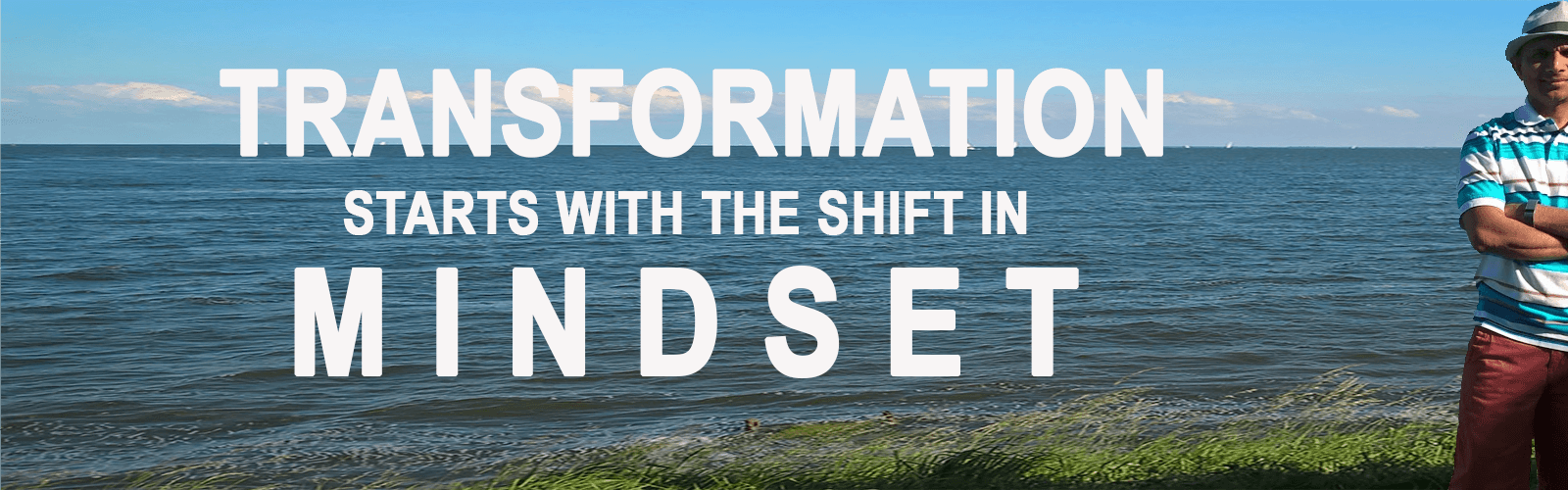



 You need to make conscious decisions on any of the ‘left over’ stories, the ones that the team did not complete during this sprint and then close the sprint in preparation for the next, upcoming sprint
You need to make conscious decisions on any of the ‘left over’ stories, the ones that the team did not complete during this sprint and then close the sprint in preparation for the next, upcoming sprint
